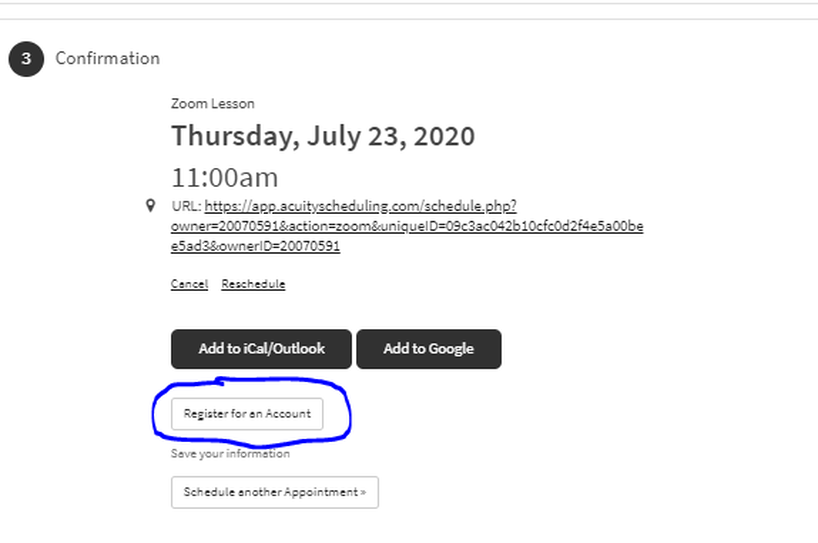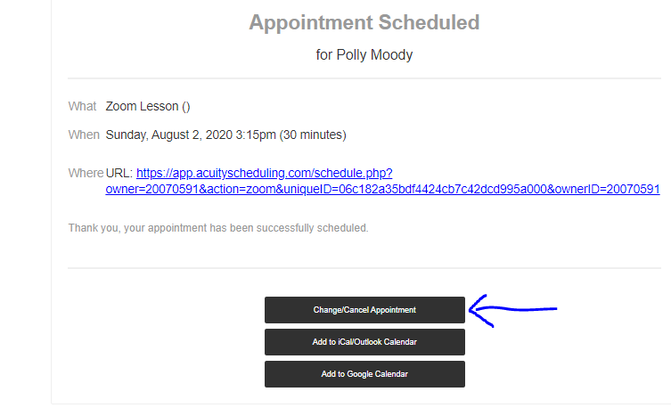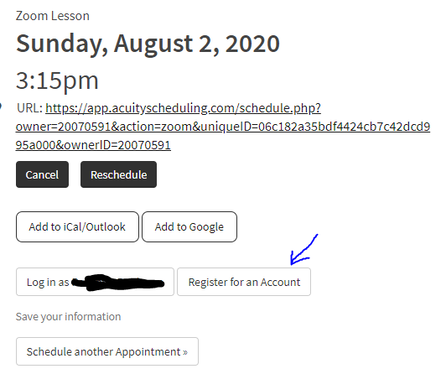https://help.acuityscheduling.com/hc/en-us/articles/115005258827.
Your account can only be registered by you. You will need to click Register after booking an appointment through the scheduling page. I cannot register an account on behalf of you. After you register you will be able to login and see any appointments that are specifically assigned to your account. After you schedule an appointment you will see this page. Click the Register for an Account and the next part is straight forward.
Your account can only be registered by you. You will need to click Register after booking an appointment through the scheduling page. I cannot register an account on behalf of you. After you register you will be able to login and see any appointments that are specifically assigned to your account. After you schedule an appointment you will see this page. Click the Register for an Account and the next part is straight forward.
If, however, I have scheduled an appointment on your behalf, you can click the “Change/Cancel Appointment” button within your confirmation email to register for an account. This button will direct you to the appointment confirmation page where a "Register for an Account" button will be.
Click the Change/Cancel Appointment button to get to the page below. If you still have questions please contact me for assistance.
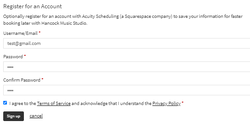
Create a password
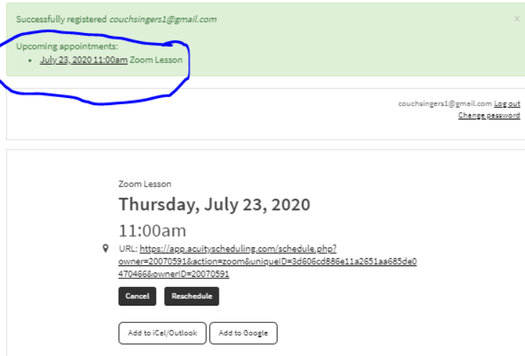
View Upcoming and Past appointments.